Education
Here’s how to check your 2017 JAMB result
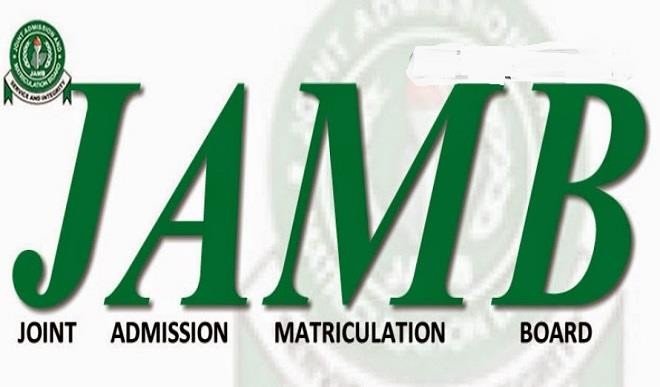
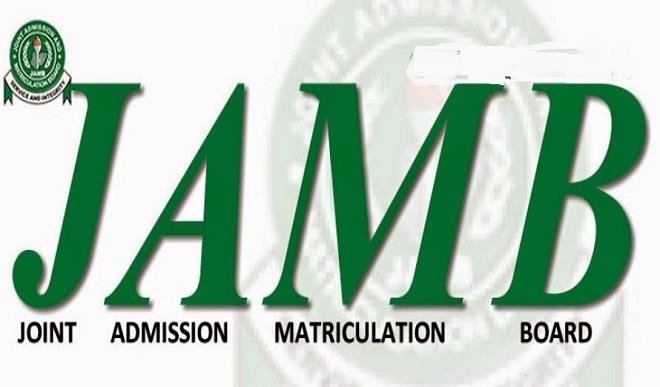 Follow the simple steps below to check your 2017 UTME result online for free.
Follow the simple steps below to check your 2017 UTME result online for free.
– Go to JAMB portal at http://www.jamb.org.ng/ResultChecker/CheckUTMEResults
– Login with your Email and Password.
– Click on ‘Result Notification’ from the list of services, or you should find a box that says “Check 2017 UTME Examination Results”.
– Click on it to access your JAMB score.
– If selected, and it displays “No Result Yet”, Don’t panic, as JAMB usually release the results in batches.
You can as well contact the help lines on their website if you experience more challenges.
You may also want to print your result. If so, follow the steps below.
Go to http://www.jamb.org.ng/printslip.htm. Take note of the following:
1. You shall be required to create a profile via the Sign Up (New User) Page if you are a new user. For existing users, simply type in your login details. To create your profile, you will provide your valid email address, surname, first name, Mobile No, State and LGA of Origin and password, then click on the Sign Up button. Each candidate is entitled to only one profile.
2. Subsequently, you shall use your email address and password to sign in.
3. Once logged in, you will be taken to the landing page where you will see all available services.
4. Select “Print Result Slip”. This is available on the side bar or on the Home page.
5. Once you select this service, a Transaction ID is generated for this service. This will be displayed on the confirmation page screen.
6. Review the details displayed on the Confirmation Page. Also, note the Transaction ID displayed in a bold red font. The Transaction ID is useful for all future references concerning the Transaction. A copy of this transaction ID will be sent to your registered email address.
7. Click on the Continue button if you wish to pay with your card immediately. If you wish to use other payment channels like ATM, Cash at the Bank or Quickteller, please note the transaction ID as it will be required.
8. On the Interswitch Payment page, enter your card details and click on the Pay button.
9. The status of your payment will be displayed on the “My Payment Section”. An SMS and email containing your unique Transaction Identification and payment status will be sent to you after payment. Click on the Continue button.
10. Once payment is completed, you will be asked to provide the following:
a. Year of Exam and
b. JAMB Registration Number.
After entering the information correctly, you can now print the Result Slip as shown on your screen.



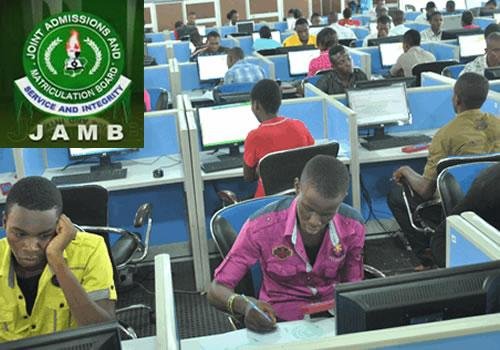
CHINOSO
April 21, 2019 at 8:07 am
Jamb UTME 2019 results are ready. Contact 07018501848. Jamb UTME result upgraded to 200,230,276,300+ This is to notify all jambites candidate that wrote the joint admission and matriculation board (jamb) 2019 unified tertiary matriculation examination(UTME) that they can now access their results online few hours after writting the exam
Note. For those candidate that have low score that need further assistance to upgrade their low scores to 200,260,286,300+ should kindly contact Mr babalola on 07018501848…….upgrading duration is 48hours and you will be able to reprint out the upgraded scores successfully……….
All the best! Is yours